Ah, the Patanjali Samridhi Card sounds like a handy tool for those who frequently shop at their outlets. So, you’re trying to figure out how to keep tabs on your balance. Let’s go through it step by step.
If you wanna check your balance online, the official Patanjali website or their mobile app is your go-to. Yeah, you’ll need to create an account first. They usually ask for some basic info: your card number or registered phone number. It’s all pretty standard. Most likely, you’ll have to enter an OTP for security’s sake – just to make sure no one’s sneakin’ around your account. The steps are usually something like: log in, go to your account section, and look for the Samridhi Card balance – shouldn’t be too complicated.
Now, checking via SMS or a toll-free number, that’s an option too. Send a specific text – usually, they’ll have a format mentioned somewhere like [BAL <CardNumber>] to their designated number. It’s quick and doesn’t typically cost unless your service provider chips in some fees. Updates after transactions should be fairly quick, but, you know, tech can hiccup sometimes.
At Patanjali outlets, I’d think they’d have a kiosk or some area where you can ask about the balance. Bringing your physical card might speed things up, though sometimes the app works just as well. Staff can guide you, probably better anyway since they’re there to help, right?
About the Samridhi Card’s functionality, well apart from watching your balance, seeing transaction history, and point expiry notifications would be super useful. You might have to dig around on their app or website to find these features.
Common issues? Yeah, tech can mess up occasionally. If there’s a weird delay or your balance is off, reach out to Patanjali’s customer service. They’re generally prompt, but patience might be your friend here if it’s peak time.
Hope this helps unravel some of that mystery. Managing this card efficiently could surely make your shopping a bit more rewarding. Enjoy those benefits!