To check the balance of your Patanjali Swadeshi Samridhi Card, you can follow several methods, though the exact process may vary depending on the platform or system Patanjali has implemented. Currently, there isn’t a widely-known dedicated online portal or mobile app specifically for this card’s balance check, but you can generally check your balance through the following methods:
Visit a Patanjali Store: You can inquire about your balance and transaction history at any Patanjali store. The store staff will be able to look up the details of your card for you.
Customer Support: You can contact Patanjali’s customer service for assistance with balance checks or any other issues related to your card. They may provide an online or phone-based method to check your balance.
Transaction History and Rewards: If there is an online system or app available for the card (which may vary by region or offer), it would allow you to track rewards points, accumulated discounts, and transaction history. Be sure to register your card online, if required, to access these services.
PIN and Access Issues: If you forget your PIN or have trouble accessing your account, you should reach out to Patanjali customer service. They should have a support system in place to assist with such issues, whether it be through a helpline or an online inquiry form.
It’s always a good idea to ensure your card is properly registered and linked to your personal account for smooth usage, including managing balances and rewards.
While I have a pretty extensive understanding of Ayurveda, diving into financial queries like checking your Patanjali card balance isn’t in my skill set. However, I can suggest some general ways you might approach this.
So, checking a balance usually involves a few options, like an online portal or app. For the Patanjali Swadeshi Samridhi Card, you might want to look for an official Patanjali portal where you can check balances or manage your card. Some cards require registration for online access — so if there’s an option to register your card number or create an account, that could be worth a shot.
Another way is to swing by a Patanjali store. They might have a setup for checking card balances, or the staff could help you figure it out. Stores like these often have direct access to systems that can show you balances, rewards, and stuff, since you know they’re part of the whole thing.
Now, about the rewards and bonuses, if there’s an official app or portal, it usually has sections for viewing transaction history, seeing points you’ve accumulated, or tracking rewards. Keeping an eye on any emails or messages from Patanjali can also help; sometimes they send summaries or notifications about your rewards or balance.
If you run into issues like forgetting your PIN or access problems, look out for a customer service number on the back of the card or visit the website for support links. Companies usually have a helpline or chat option for these hiccups.
I apologize for the lack of specifics, and I’d recommend checking the official Patanjali resources or asking staff at the store. They likely have the most up-to-date and detailed info for a financial product like the Swadeshi card.